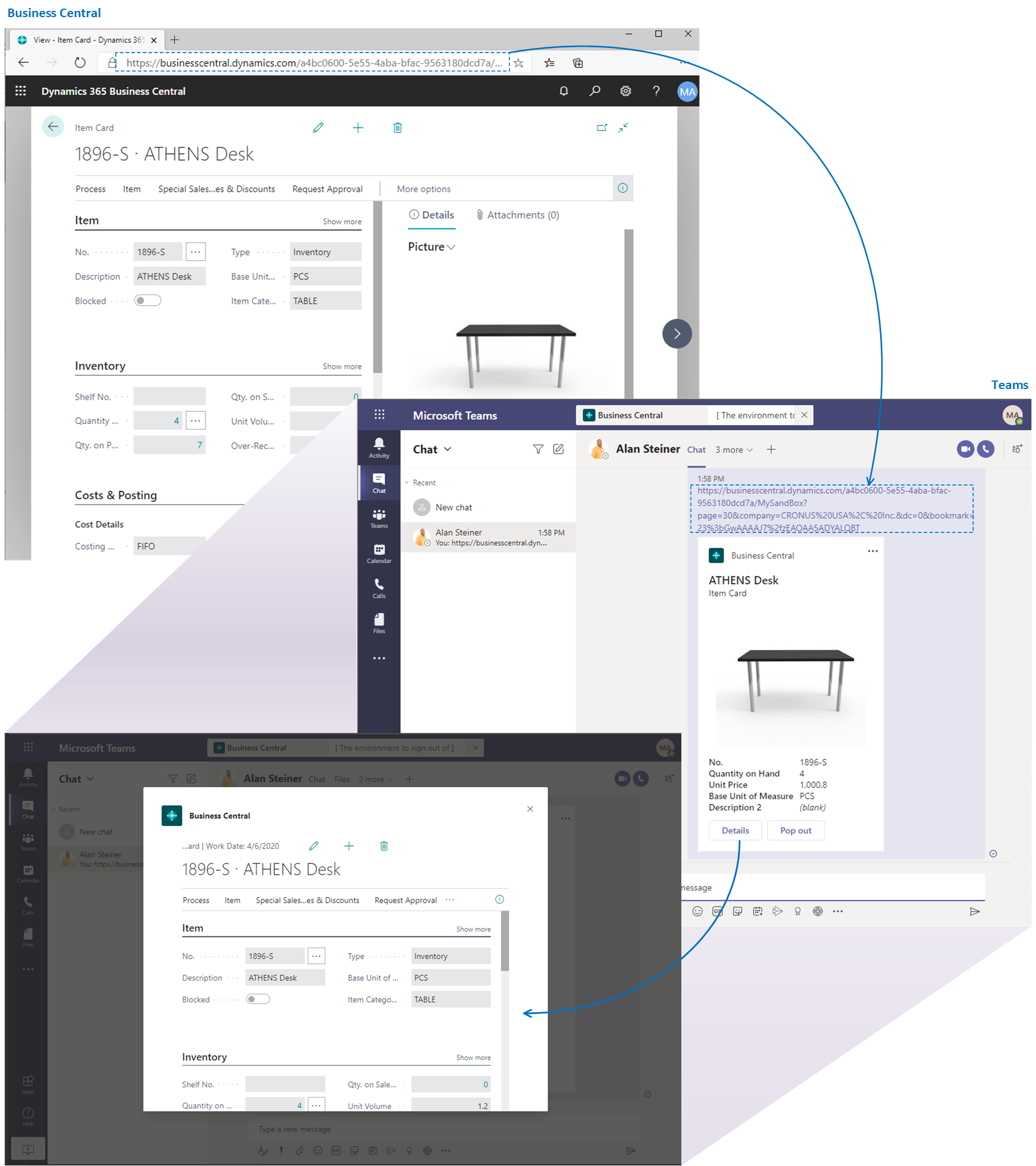Business Central and Microsoft Teams Integration
APPLIES TO: Business Central online
Microsoft Teams is a Microsoft 365 product that lets you connect with others, collaborate seamlessly, and simplify work. Business Central offers an app that connects Microsoft Teams to your business data in Business Central so you can quickly share details across team members and respond faster to inquiries.
Overview
The Business Central app lets you:
- Copy a link to any Business Central record and paste it into a Teams conversation to share with your coworkers. The app will then expand the link into a compact, interactive card that displays information about the record.
- Once in the conversation, you and coworkers can view more details about the record, edit data, and take action - without leaving Teams.
The app is available on the Teams marketplace, and you can use it with the Teams web, desktop, or mobile app.
Get Started
A Business Central online user account is required for Business Central app for Teams.
If you’re not sure whether you have an account, or if you don’t know your credentials for signing in, contact your company administrator to help you get started.
Tip
If your organization doesn't have a Business Central subscription, you can sign up for a free trial. For more information, see Getting Started with a Trial.
As an administrator, see Managing Microsoft Teams Integration with Business Central for information about getting users set up to work with Business Central and Teams.
Install Business Central app in Teams. See Install the Business Central App for Microsoft Teams.
Once the app is installed, you're ready to go. See Working with Business Central Data in Teams.
See Also
Teams FAQ
Troubleshooting Teams
Developing for Teams Integration
Start a free trial!
Note
Can you tell us about your documentation language preferences? Take a short survey.
The survey will take about seven minutes. No personal data is collected (privacy statement).